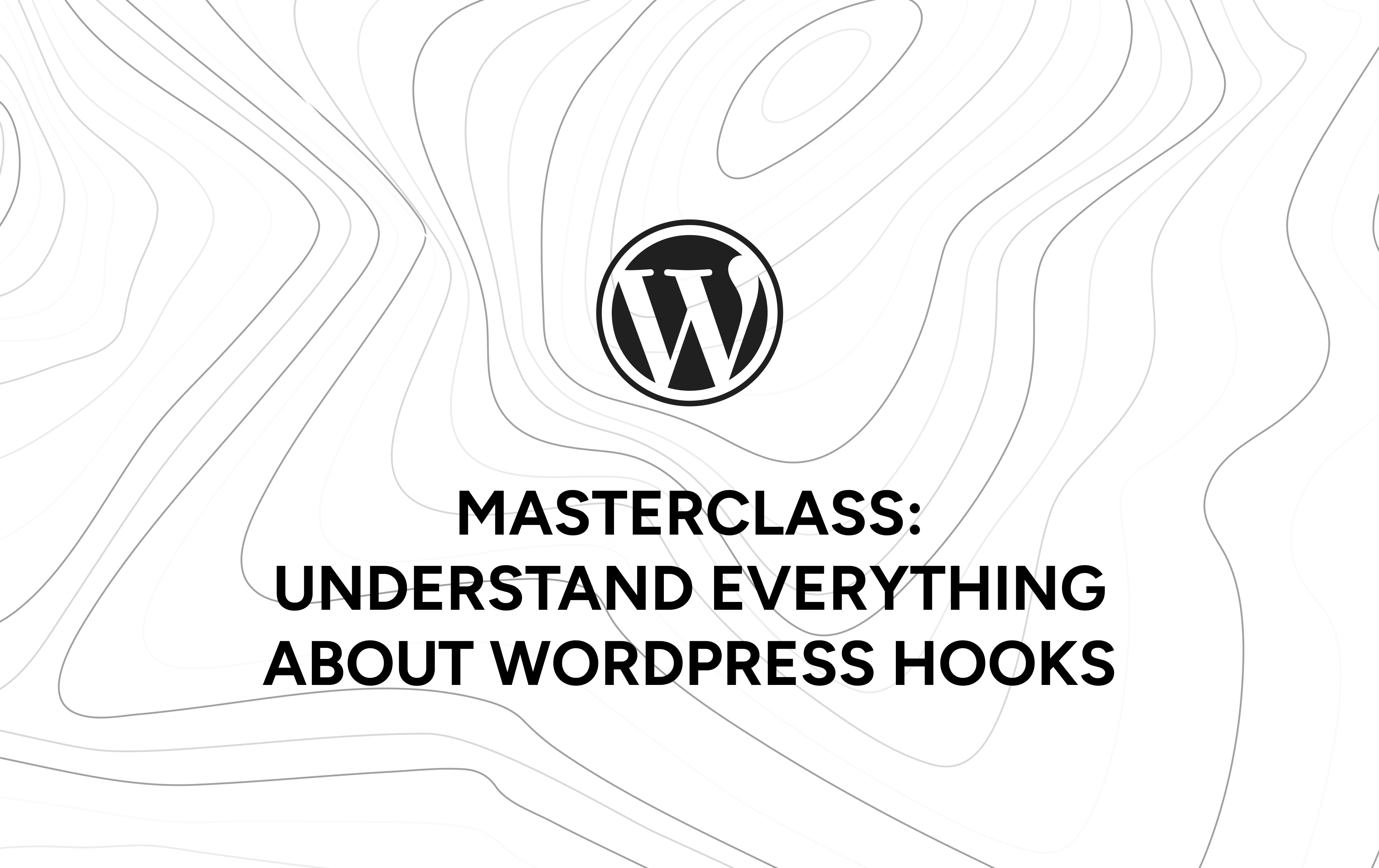In the ever-evolving world of web development, efficiency and customization are two critical elements that can make or break your digital project. Imagine having the power to effortlessly alter your website’s functionality without diving headlong into the core code. This magical capability is not just a fantasy—it’s a reality, thanks to WordPress hooks. Whether you’re a newbie eager to enhance your skills or a seasoned developer looking to fine-tune your site’s features, understanding the mechanics of WordPress hook can significantly elevate your web development game.
WordPress hooks serve as the backbone for developers aiming to customize their websites seamlessly. Picture them as strategic checkpoints within the WordPress codebase, offering you the opportunity to inject your own functions at precisely the right moments. This guide doesn’t just skim the surface; it takes you on a deep dive into both action and filter hooks, complete with practical code examples that you can implement immediately. By the end of this journey, you’ll have a solid grasp of how to wield the power of hooks to tailor your site precisely to your needs, without ever touching the core WordPress files. Buckle up as we unravel the intricacies of mastering WordPress hooks, transforming you from a curious coder into a WordPress wizard.
Understanding WordPress Hooks and Their Importance
WordPress hooks play a crucial role in the functionality and customization of WordPress websites. These hooks act as trigger points that allow developers to insert or modify code at specific locations within a WordPress site without altering the core files. Understanding how WordPress hooks work and their significance is essential for mastering the art of WordPress development.
Types of WordPress Hooks
1. Action Hooks: Action hooks enable developers to execute functions at specific points in the WordPress execution process. These are typically used to add new functionality or modify existing features. An example of an action hook is add_action().
2. Filter Hooks: Filter hooks, on the other hand, allow developers to modify specific data before it is displayed on the site. Filters are used to change the content dynamically without altering the original data. An example of a filter hook is add_filter().
Importance of WordPress Hooks
– Customization: WordPress hooks provide a flexible way to customize themes and plugins without directly editing their files. This ensures that changes can be easily managed and updated without the risk of losing modifications.
– Modularity: By using hooks, developers can create modular code that is more maintainable and reusable. This modular approach simplifies the development process and promotes code efficiency.
– Theme and Plugin Development: Hooks are fundamental to theme and plugin development in WordPress. Developers can hook into various points of the WordPress core to extend functionality, add new features, or modify existing ones.
– Compatibility: Utilizing hooks ensures better compatibility with future WordPress updates. By following best practices and using hooks correctly, developers can ensure that their code remains functional across different WordPress versions.
Practical Code Examples
// Adding a custom action hook
function custom_action_hook_example() {
// Your custom code here
}
add_action('custom_action_hook', 'custom_action_hook_example');
// Adding a custom filter hook
function custom_filter_hook_example($content) {
// Modify $content here
return $content;
}
add_filter('custom_filter_hook', 'custom_filter_hook_example'); Action Hooks: Executing Functions at Key Points
Action hooks play a crucial role in executing functions at key points in WordPress development. These hooks allow developers to insert their custom code at specific moments during the execution of a WordPress site. By understanding and mastering these action hooks, developers can enhance the functionality and customization of their WordPress websites effectively.
One of the fundamental aspects of action hooks is their flexibility and versatility. Developers can create their custom action hooks or utilize predefined hooks provided by WordPress or themes/plugins. By attaching functions to these hooks, developers can execute their code when a particular event occurs, such as when a post is published, a user logs in, or a theme is activated.
Understanding the syntax of adding functions to action hooks is essential for utilizing them effectively. Developers can use the `add_action()` function to specify the hook they want to attach their function to and define the custom function that should be executed. Additionally, developers can pass parameters to their custom functions using action hooks, allowing for dynamic and interactive behavior in their WordPress projects.
Practical examples of using action hooks can include adding custom functionality to WordPress themes or plugins. For instance, developers can use the init action hook to register custom post types or enqueue styles and scripts on specific pages. By strategically placing these action hooks within their codebase, developers can ensure that their custom functions are executed at the right time and in the right context.
Filter Hooks: Modifying Data Effortlessly
Filter Hooks in WordPress provide a powerful way to modify data effortlessly. These hooks allow developers to modify or manipulate data before it is displayed on the website, providing a high level of customization.
To better understand how filter hooks work, let’s consider a practical example. Suppose you want to modify the excerpt length of blog posts on your WordPress site. By using the excerpt_length filter hook, you can define a custom function to adjust the length of the excerpt to your desired number of words.
function custom_excerpt_length($length) {
return 20; // Modify the excerpt length to 20 words
}
add_filter('excerpt_length', 'custom_excerpt_length'); In this code snippet, we define a custom function `custom_excerpt_length` that returns the desired excerpt length of 20 words. By adding this function to the excerpt_length filter hook, WordPress will now display excerpts with 20 words across your site.
Mastering WordPress hooks, especially filter hooks, opens up a world of possibilities for customizing and extending your WordPress website. Whether you’re looking to modify content, modify data, or add new functionality, understanding filter hooks is key to becoming a proficient WordPress developer.
Best Practices for Utilizing WordPress Hooks

When it comes to mastering WordPress hooks, understanding the best practices is crucial for efficient development and customization of your website. WordPress hooks are essential tools that allow developers to modify or add functionality to their themes or plugins without altering the core code. By following these best practices, you can effectively utilize WordPress hooks to enhance your website’s functionality and appearance.
Implementing Proper Hook Naming Conventions
One of the key best practices for utilizing WordPress hooks is to adhere to proper naming conventions. When creating custom hooks, it is essential to use unique and descriptive names that clearly indicate their purpose. Prefixing your hooks with a unique identifier can help prevent naming conflicts with other themes or plugins. For example, instead of naming your hook “custom_function,” consider using a more specific name like “mytheme_custom_function.”
Understanding the Difference Between Action and Filter Hooks
WordPress hooks are divided into two main categories: action hooks and filter hooks. Action hooks allow you to execute functions at specific points in the WordPress execution process, such as when a post is published or when a theme is activated. On the other hand, filter hooks enable you to modify data before it is displayed on the website. Understanding the difference between these two types of hooks is essential for effectively customizing your WordPress website.
Organizing Your Code with Hook Priority
When using multiple hooks in your WordPress theme or plugin, it is essential to understand the concept of hook priority. Hook priority determines the order in which multiple functions attached to the same hook are executed. By specifying the priority parameter when adding functions to hooks, you can control the sequence in which they are executed. This can be particularly useful when you need to ensure that certain functions are executed before or after others.
Testing and Debugging Your Hooks
Testing and debugging your WordPress hooks is an essential step in ensuring that they work as intended. By logging functions, you can track the execution of your hooks and identify any errors or issues that may arise. Regular testing can help you catch bugs early on and ensure that your hooks function correctly across different environments.
Leveraging Code Examples and Documentation
To effectively utilize WordPress hooks, it is essential to leverage code examples and documentation provided by WordPress and the developer community. Studying existing code snippets and tutorials can help you understand how hooks are used in practice and provide valuable insights into best practices. Additionally, referring to the official WordPress Codex and developer resources can help you stay updated on the latest hook implementations and guidelines.
Advanced Techniques: Chaining Hooks and Priorities
Mastering WordPress hooks involves understanding advanced techniques like chaining hooks and setting priorities. By mastering these techniques, you can have better control over how your WordPress website functions and customize its behavior to suit your needs effectively.
Chaining hooks is a powerful technique that allows you to connect multiple functions to a single hook. By doing so, you can create a chain of actions that are executed in a specific order when the hook is triggered. This can be incredibly useful when you want to perform a series of actions in response to a single event on your website.
Setting priorities for hooks is another crucial aspect of mastering WordPress hooks. Priorities determine the order in which functions hooked to the same action are executed. By assigning priorities to your hooks, you can ensure that certain functions are executed before or after others, giving you precise control over the sequence of actions on your website.
When chaining hooks, it’s essential to consider the order in which functions are added to the hook. Functions are executed in the same order they are added to the hook, so make sure to add them in the sequence that you want them to run. Additionally, setting priorities allows you to control the execution order further, ensuring that your functions run exactly when and how you want them to.
To implement chaining hooks and setting priorities in WordPress, you can use functions like add_action() and add_filter(). These functions allow you to specify the hook you want to attach your function to and define the priority at which it should run. By understanding how these functions work and how to use them effectively, you can take your WordPress development skills to the next level.
Debugging and Troubleshooting Common Hook Issues
When it comes to mastering WordPress hooks, understanding how to debug and troubleshoot common issues is crucial for smooth functionality. Whether you’re a beginner or an experienced developer, encountering problems with hooks is inevitable. Let’s delve into some common hook issues and how to effectively resolve them.
Incorrect Hook Priority
One frequent problem developers face is setting the wrong priority for hooks. This can lead to functions not executing in the intended order, causing unexpected results. Always double-check the priority parameter when adding hooks to ensure they run in the correct sequence.
Missing Callback Function
Another common issue is forgetting to define a callback function for a hook. Without a callback function, the hook won’t perform any actions. Make sure to specify a valid function that needs to be executed when the hook is triggered.
Typographical Errors
Typos are a common source of errors in coding. When working with WordPress hooks, even a small mistake in the hook name or function can disrupt the entire process. Be meticulous in checking for spelling errors or incorrect syntax to avoid such issues.
Conflicting Hooks
Conflicts between different hooks can result in unpredictable behavior on your WordPress site. Ensure that the functions attached to hooks do not interfere with each other. Use unique and descriptive names for your hooks to minimize the risk of conflicts.
Incorrect Hook Location
Placing hooks in the wrong location within your code can also cause issues. Hooks need to be added at the right place to trigger at the appropriate time during the WordPress execution process. Verify that you are attaching hooks in the correct template file or plugin to avoid malfunction.
Testing and Debugging Tools
Utilize WordPress debugging plugins and tools to identify and resolve hook-related issues efficiently. Tools like Query Monitor or Debug Bar can help track the execution of hooks and pinpoint any errors in your code.
By paying attention to these common hook issues and implementing best practices for debugging and troubleshooting, you can effectively master WordPress hooks and enhance the functionality of your website. Remember, practice makes perfect when it comes to working with hooks in WordPress.
Conclusion: Empowering Your WordPress Development with Mastered Hooks
Empowering your WordPress development with mastered hooks can significantly enhance your website’s functionality and customization capabilities. Mastering WordPress hooks is crucial for developers looking to take full control of their WordPress themes and plugins. By understanding how hooks work and how to leverage them effectively, you can unlock endless possibilities for tailoring your website exactly to your needs.