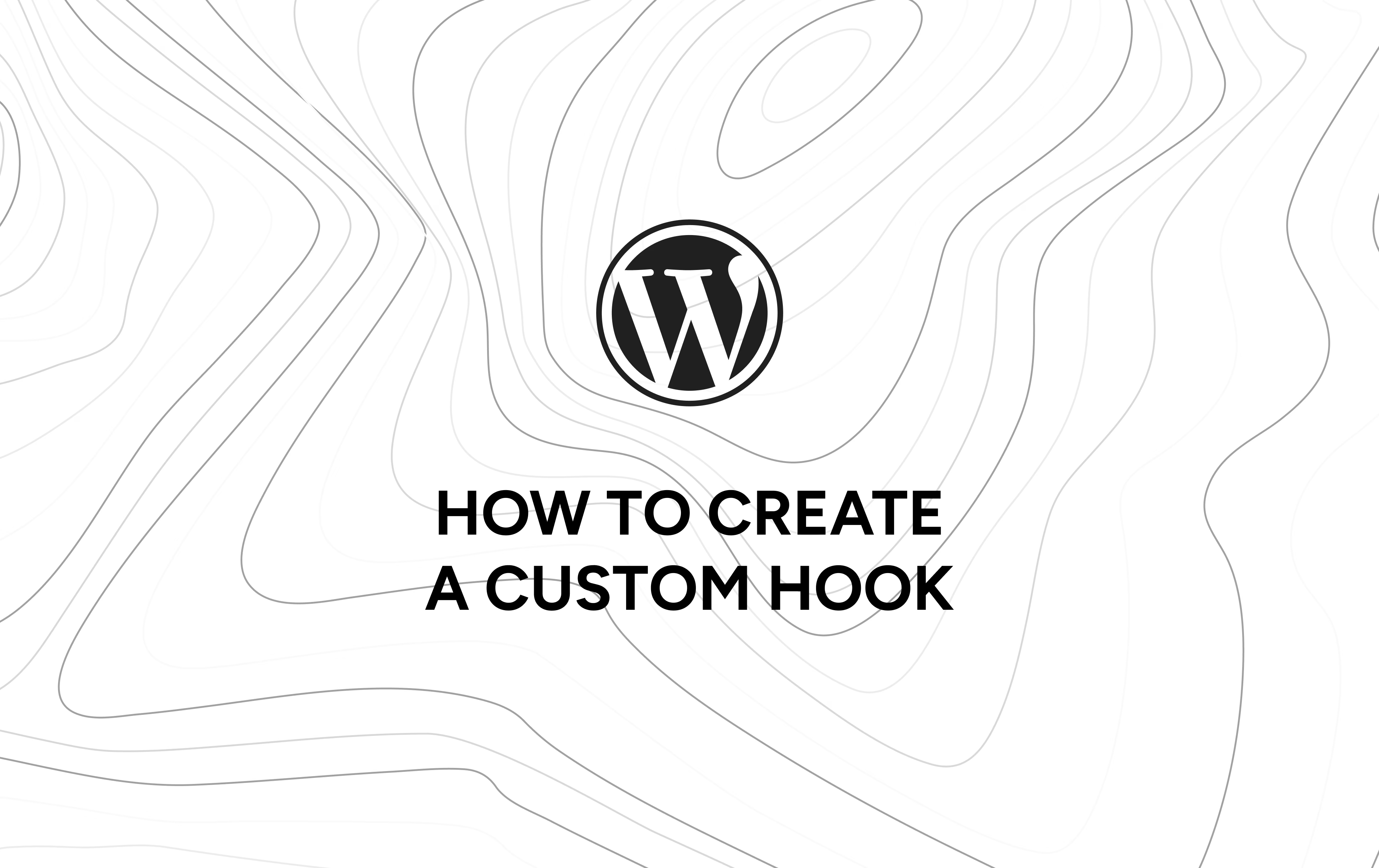WordPress provides a powerful system of hooks, allowing developers to extend and customize its functionality without modifying core files. In addition to the built-in hooks, you can also create your own custom hooks for greater flexibility and control over your theme or plugin’s behavior.
In this tutorial, I’ll explain how to create custom hooks (both actions and filters) in WordPress, along with a common use case that you can implement in your projects.
What is a Custom Hook?
Custom hooks are user-defined points in your code where other functions can be “hooked in” (executed). There are two types of hooks you can create:
- Action Hooks: These allow you to execute a function at specific points in your code.
- Filter Hooks: These allow you to modify data before it is processed or displayed.
When to Use a Custom Hook in WordPress?
Custom hooks are useful when you want to make parts of your theme or plugin extendable. For example, if you’re building a plugin that displays a custom message and want other developers (or even yourself in future projects) to be able to modify that message without editing the plugin directly, custom hooks provide the perfect solution.
Practical Example: Creating a Custom Action Hook
Let’s say you’re developing a plugin that outputs a message at the end of every blog post. You want to make the plugin flexible, allowing other developers or users to add custom content after the message using a hook.
1. Creating the Custom Hook
First, define the custom action hook inside the plugin or theme where you want other developers to add their code. For this, you use the do_action() function.
function display_custom_message() {
echo '<p>This is a custom message at the end of every post.</p>';
// Custom hook to allow additional content
do_action( 'after_custom_message' );
}
add_action( 'the_content', 'display_custom_message' );In this example, the do_action( 'after_custom_message' ) line creates a custom action hook called after_custom_message. This hook will be triggered right after the message is displayed at the end of the post.
2. Hooking Into the Custom Hook
Now that the custom hook is defined, other developers (or you) can hook into it using the add_action() function to add custom content.
function add_extra_content_after_message() {
echo '<p>Additional content added using the custom hook!</p>';
}
add_action( 'after_custom_message', 'add_extra_content_after_message' );This function will display extra content immediately after the custom message, making the plugin extendable without needing to modify the original code.
Practical Example: Creating a Custom Filter Hook
Next, let’s create a custom filter hook that allows modification of the message before it’s displayed.
1. Creating the Custom Filter
To define a custom filter, use the apply_filters() function to wrap the data you want to be filtered. For example, let’s modify the previous display_custom_message() function to make the message filterable.
function display_custom_message() {
$message = '<p>This is a custom message at the end of every post.</p>';
// Custom filter to allow modification of the message
$message = apply_filters( 'modify_custom_message', $message );
echo $message;
do_action( 'after_custom_message' );
}In this case, apply_filters( 'modify_custom_message', $message ) creates a filter hook called modify_custom_message that allows others to modify the $message before it’s displayed.
2. Hooking Into the Custom Filter
Now, let’s see how to modify the message using the custom filter hook:
function change_custom_message( $message ) {
return '<p>This is the new and improved custom message!</p>';
}
add_filter( 'modify_custom_message', 'change_custom_message' );This function replaces the original message with a new one, showcasing the power of filter hooks in customizing output without altering the main codebase.
Common Use Case: Allowing Developers to Add Content or Modify Data
A common use case for custom hooks is when you’re building a theme or plugin and want to give users or other developers flexibility to add their own functionality. For instance, many themes create hooks in specific areas like the header, footer, or sidebar to allow users to inject custom content without modifying the theme files.
In a plugin context, you might create custom hooks to allow other developers to add custom notifications, modify forms, or change how data is processed and displayed—without having to edit the core plugin code.
Conclusion
Custom hooks in WordPress offer a great way to make your themes or plugins more flexible and extendable. By creating action and filter hooks, you empower other developers to add functionality or modify data without touching your codebase. Whether you’re working on a small plugin or a complex theme, custom hooks are an essential tool for any WordPress developer looking to create scalable and maintainable solutions.
Try implementing these custom hooks in your next WordPress project to see how they can make your code more modular and flexible!